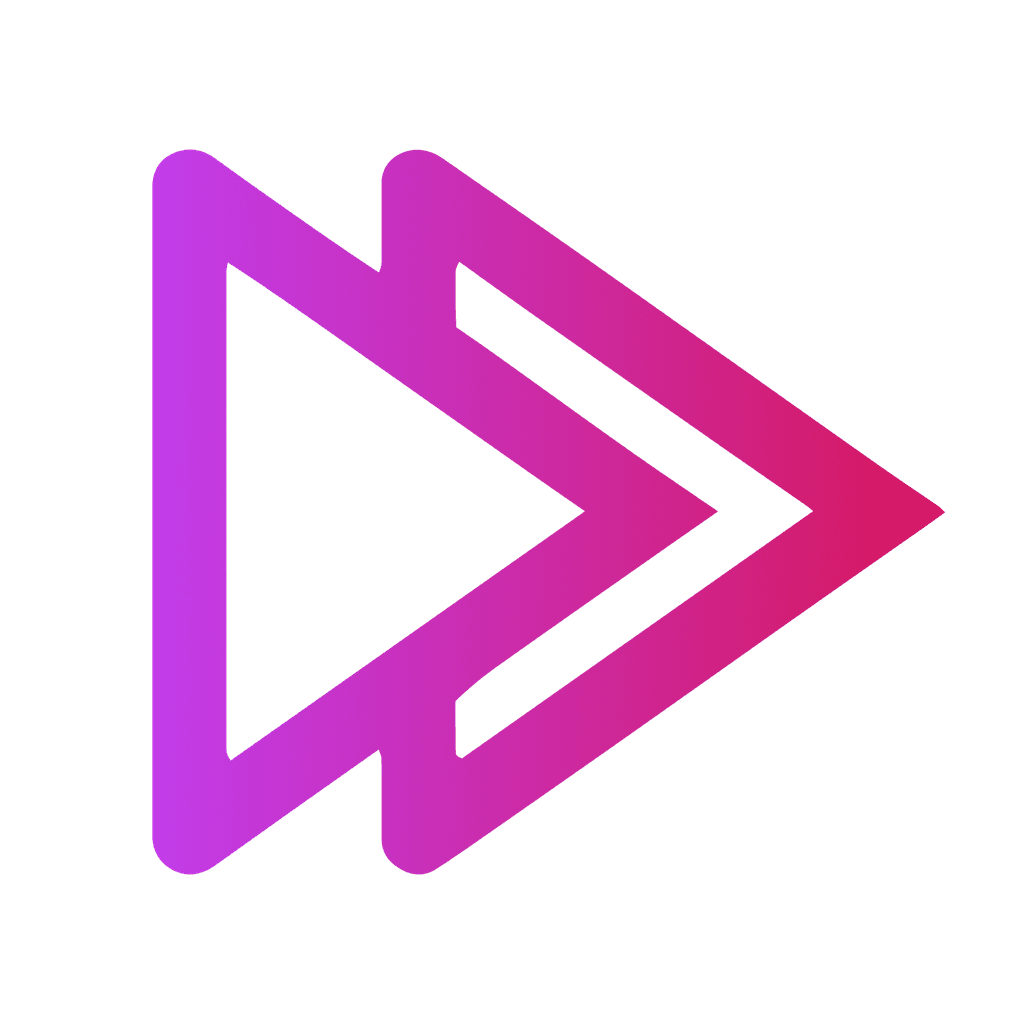Where Spatial
Movies are Made.
SpatialCut is a spatial editing tool that lets you create, edit, and publish spatial videos.
About SpatialCut
SpatialCut is the first Spatial Video Editing platform. Designed by filmmakers for filmmakers. SpatialCut, lets you create, edit, and publish spatial videos effortlessly across Web, AppleVision, iOS, and Meta Quest devices.
Spatial Editing
Effortlessly clip, edit, and merge your footage to create stunning spatial videos that captivate your audience. Enhance your spatial videos with dynamic transitions, stunning visual effects, and 3D animations.
AI Voice to Edit
Simplify your editing process with voice to edit. Edit your spatial videos hands-free and stay focused on your creative vision.(Coming Soon)
Sharing Spatial
Deliver and share your spatial movies for an unforgettable and immersive video experience.

Join the SpatialCut Revolution
Beta test the first spatial editing tool. Sign up for our waitlist and get exclusive early access to SpatialCut. Be the first to know about updates, releases, and how we are changing the landscape of video editing.